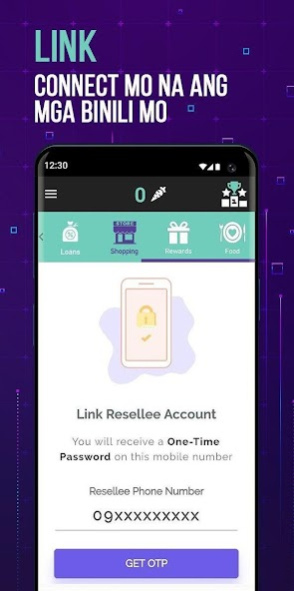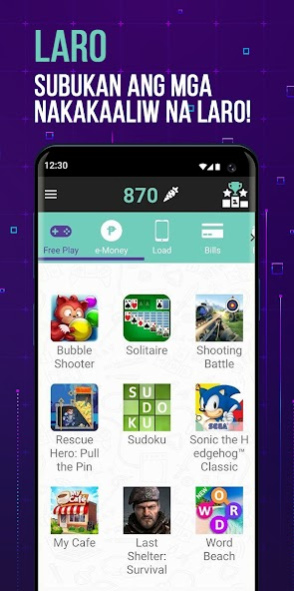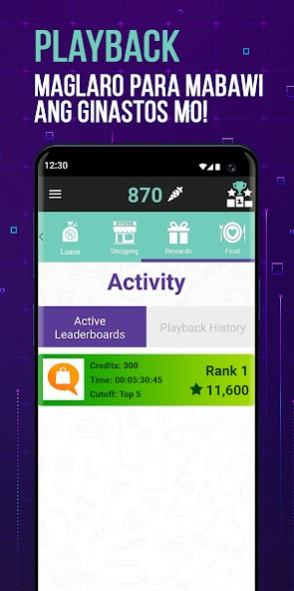Rabbit Arcade 1.2.3
Free Version
Publisher Description
Rabbit Arcade is a digital version of physical arcades like TimeZone, Power Station, Tom's World, Chuck E. Cheese, Nickelmania, and others.
Normally when you visit these places, you must first purchase tokens and insert in the machines to play the games. CREDITS in Rabbit Arcade are like these tokens you spend at the arcade to play games, except in Rabbit Arcade's FREE PLAY mode, instead of purchasing credits (tokens) you get them by downloading and playing games. The more you download and play, the more credits you earn.
Once you have a least one credit you can then join a cash tournament for chance to turn your credits to carrots. CREDITS help those without money or don't want to spend money to have a chance to join in a cash tournament for FREE. Win or lose, credits will be depleted and reset weekly, but at least you got to play games, right?
CARROTS, on the other hand, are like the tickets you receive at the arcade IF you are successful against the competition. Credits convert to Carrots only IF at the end of the tournament when the timer expires you score higher than your competitors and reach the ranking cutoff.
Carrots like tickets in the arcade can be redeemed for cash and prizes like mobile load, data, and gaming pins.
In PLAYBACK mode, you earn credits by linking your merchant accounts and uploading receipts.
For example, if you spend P1000 with a participating merchant, you can upload your receipt then join in the merchant's weekly tournament to try and play back your P100 purchase. The tournament mechanics are the same wherein only the top players will get their money back.
How to playback on Rabbit Arcade?
1. Download and use a participating app, e-wallet, e-money, games, or service such as Resellee, Zeny, Lazada , Grab , Foodpanda , PayMaya , GCash , Let's EatPH , BuyaniPH , Shopee , Gift3d, TaranaPH, GrabPay , Facebook , Google , Netflix , Messenger , Spotify , Zombie , video, chat, mp3, music, and others (more merchants and games coming soon)
2. Open the Rabbit Arcade app and link and confirm the mobile number or email address you use with the participating apps or services.
3. Use the participating apps or services as you normally would to book rides, order food, shop, etc. Then upload photos of your receipts.
4. Transactions from your linked apps and services will appear inside Rabbit Arcade one (1) week after the transaction is approved by the merchant.
5. Join the merchant tournament linked to your purchase in Rabbit Arcade with eligible transaction amount.
6. Each tournament has an allotted time and corresponding leaderboard. If after the leaderboard timer expires, you make the cutoff, you will receive 100% of your eligible playback amount, or cashback reward.
Our features enable users to:
• Play different kinds of exciting games like Among Us, Shooting Battle, 3D Tennis, Hungry Dragon, and others for free in the Free Play arena
• Complete Missions and Earn Playback Credits Instantly
• Buy load and gaming pins
• Compete in Merchant Leaderboards to earn 100% cashback on purchases
• Cash out carrots to PayMaya, gCash, Grab, and others, 24 hours a day, 7 days a week in real-time! (Subject to BSP and e-wallet daily, weekly, and monthly transfer limits)
*REMEMBER* Credits are what you play with... and Carrots are what you earn after you win a tournament by reaching and maintaining the top ranking cutoff when the timer expires. Start playing back your money today!
About Rabbit Arcade
Rabbit Arcade is a free app for Android published in the Recreation list of apps, part of Home & Hobby.
The company that develops Rabbit Arcade is The Mad Underground. The latest version released by its developer is 1.2.3. This app was rated by 4 users of our site and has an average rating of 2.0.
To install Rabbit Arcade on your Android device, just click the green Continue To App button above to start the installation process. The app is listed on our website since 2021-12-08 and was downloaded 258 times. We have already checked if the download link is safe, however for your own protection we recommend that you scan the downloaded app with your antivirus. Your antivirus may detect the Rabbit Arcade as malware as malware if the download link to com.rabbitarcade is broken.
How to install Rabbit Arcade on your Android device:
- Click on the Continue To App button on our website. This will redirect you to Google Play.
- Once the Rabbit Arcade is shown in the Google Play listing of your Android device, you can start its download and installation. Tap on the Install button located below the search bar and to the right of the app icon.
- A pop-up window with the permissions required by Rabbit Arcade will be shown. Click on Accept to continue the process.
- Rabbit Arcade will be downloaded onto your device, displaying a progress. Once the download completes, the installation will start and you'll get a notification after the installation is finished.